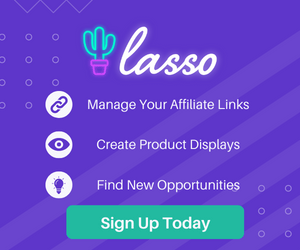Not too long ago, page builders were not available to marketers. It meant that no one without coding knowledge had a chance of creating the perfect sales page for their product or landing page to inform the public about an invention.
You used to have to pay a lot of money to get a web developer to make a website for you. They would have to use a lot of HTML and CSS to make even the smallest changes to your site. Then shortcodes came along, which made it easier to create a website.
But the real revolution started when the WordPress page builder came along. Now you can make a website without any HTML or CSS and you don’t need to pay a web developer to do it for you.
Are you looking for an easy best drag and drop WordPress page builders to build and customize your WordPress site? That’s where WordPress page builder plugins come in handy.
Why Trust ThemeSutra.com?
Our experts reviewed eight of the most powerful WordPress builders based on recent activity and positive user reviews. We tested each one rigorously until we were sure that we knew which ones were best.
From the outset, we were sure of two things: How popular a plugin is and how satisfied users have been with it on the whole (which could be an indication of its power) are not guaranteed to equate to the actual quality of product a page builder offers or is likely to offer.
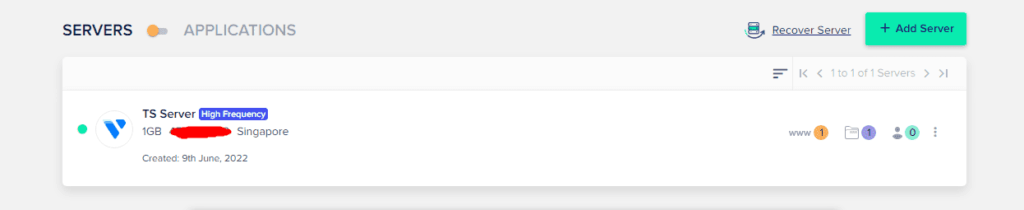
- Installed a new WordPress application for every page builder.
- Utilized the Cloud Hosting powered by Cloudways (1GB RAM, VULTR HF)
- Does the WP builder offer free plan?
- Customer Satisfaction
- Ratings
- Features quality
- Templates and Support
Thus, we eliminated plugins that had no discernible evidence of user opinion over various platforms such as social media and elsewhere to ensure only credible sources remained.
From there, our stringent review process took over. After we narrowed it down to the best options, we put each through rigorous testing and review.
WordPress page builders allow you to customize and edit your website’s layout without writing any code. In this article, we will compare the best drag and drop WordPress page builders!
With today’s article titled “Best drag and drop WordPress page builders”, we’ll talk about what to look for in a WordPress page builder so that you can make an informed decision regarding which page builder will work best for your projects.
Also, we’ll compare some of the most popular WordPress page builders on the market right now so that you can learn more about them and decide which ones may be right for you!
What’s the point of using the WordPress Page Builder Plugin?
Sometimes the most mundane pages to create require the most time, mental effort, formatting, coding, and headaches.
Creating a Contact us page is one such page that takes a lot of time to put together in WordPress. (The form should require fields for the user’s name, website, email address, message, etc…)
For example, if you’re just learning how to code using HTML and CSS, you might wonder what all those source codes behind your editing screen actually mean.
Or, if this is your first website project, you may not even know where to start and why do it manually when other options are available to you? Well as it turns out, using a visual builder removes a lot of the headache from putting together these types of pages and makes them easy for beginners too.
Visual builders also provide an easy way for experienced developers to quickly put together simple web pages without having to worry about all the other inline codes meaning their work can be done faster too!
While most premium WordPress themes come with a lot of flexibility like a drag and drop page builder, they can be hard to customize considering how much knowledge one is required to have in order to use them properly, sometimes you also tend to make use of cracked themes due to which your website end up in wrong people hands.
If you’re using a free theme or plugin, it is vital that you take some time to go through our article about why you should avoid using nulled WordPress products. In this blog post, we also have additional information on how to locate those sites distributing products linked with your site such as themes and plugins.
When people read with us about drag and drop WordPress page builder plugins, the most common response we hear is: “I wish there were a way to make WordPress feel more like squarespace or WIX”.
That’s where drag and drop WordPress page builder plugins come in handy. A simple WordPress page builder plugin can give you the ability to build beautiful custom layouts and landing pages on your site.
Although there are many different WordPress page builder plugins available, we’ve reviewed the most popular options (and choose the top),
So you can find the perfect solution for your needs. We assessed each plugin based on how easy it is to use, its flexibility, and the final design output. Here are our top recommendations for page builders for WordPress.
Comparison of the Top WordPress Page Builders
Below, you’ll find a comparison table of the best website page builders that offer drag and drop functionality to make your WordPress website management experience as effortless as possible and help you choose the perfect decision.
| Builders | Ranking | Price | Free Plan | Overall Rating |
|---|---|---|---|---|
| Elementor | #1 | $49 | ✓ |
5/5 |
| SeedProd | #2 | $39.50 | ✓ |
4.5/5 |
| Beaver Builder | #3 | $99 | ✓ |
|
| Divi Builder | #3 | $89 | ✓ |
4.5/5 |
| Visual Composer | #4 | $59 | ✓ |
4/5 |
| Themify Builder | #5 | $39 | ✓ |
2.5/5 |
| Thrive Architect | #6 | $19 | ✓ |
5/5 |
| Brizy | #7 | $49 | ✓ |
3.5/5 |
List of the best Drag And Drop WordPress Page Builder List for 2024
Below, we have listed a list of the top WordPress page builders plugins, which are listed according to their ranking in terms of popularity.
We’ll take a closer look at WordPress page builders list in the following section, but you can try out many of them on your site right away, through our list.
Save time and money by using WordPress builder. This below WordPress page builders list will tell you more about drag and drop page builders:
- Best overall drag and drop website builder: Elementor
- Easy to use powerful builder: SeedProd
- Best for new comer just getting started: Beaver Builder
- Best value for money: Divi Builder
- Fantastic free WordPress drag & drop builder plan: Visual Composer
- Best front-end builder for cheapest pricing: Themify Builder
- Best for high converting sites polished builder: Thrive Architect
- Fastest way to build a website: Brizy
SUMMARY: Now that you know what these page builders are made for in order to speed up your WordPress performance and design and create fully functional WordPress website, let’s dig deep into each one. We’ll go into detail about each page builders plugin to share with you what it’s focused on and how it can help you achieve the best results for your online business.
1. Elementor
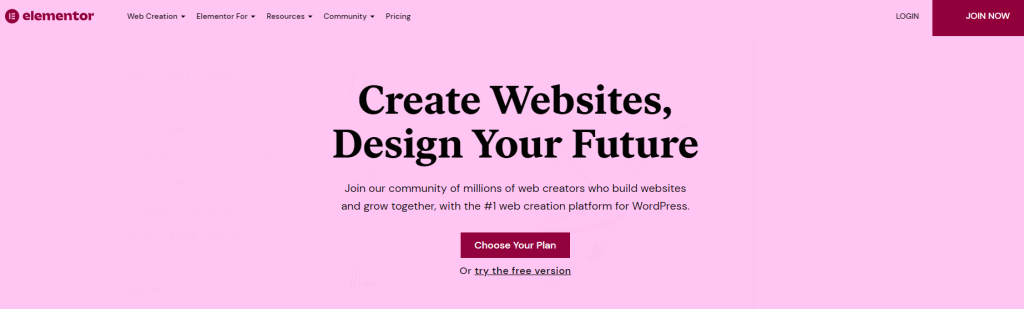
Elementor is an easy-to-use visual best free wordpress drag and drop page builder curated for WordPress users. It’s free and open-source and has over five million active installs. It allows you to create beautiful design elements for your WordPress website – easily!
Itis a live page builder you can use to design your homepage by seeing the life changes as you edit the site with elementor. You build it by dragging and dropping each component into various boxes on the page, selecting the number of columns each should have.
Elementor is different from other page builders. It’s for the serious WordPress user who wants to create a wow factor site with lots of power and customization options without any coding skills.
Widget libraries in Elementor give you the freedom to include almost any type of block in your WordPress website, including social media elements, sliders and scrolling galleries, maps and location-based tools, testimonials, and shortcodes.
This page builder offers multiple home page layout templates called Elementor Templates – which means you can choose from several design templates that already come pre-loaded with various custom widget options!
Elementor has a built-in maintenance mode which means you can show a coming soon or under construction page, while you’re creating or making changes to your website.
Elementor is a responsive plugin so your website will look great on any type of device. It’s also updated with the latest WordPress version with the Block editor and Elementor Pro, giving you access to unique extra pages in the builder so you can easily create any layout!
Key Features:
- Pre-Made Templates: Choose from over 300 beautifully crafted templates, each specifically designed and tested by elementor team.
- Drag and Drop editor: Elementor’s intuitive editor makes website creation simple. Drag, drop, and style to your heart’s content!
- Popup Builder: With best popup builder, you can create pixel-perfect popups with background images and custom fonts. You can choose from over 200 targeting options to personalize your experience for each visitor.
- Theme Builder: A truly visual guide to your site creation, giving you immediate access to each site part, right within the editor. It’s like when you’re just daydreaming and suddenly a lightbulb goes off over your head!
- Motion Effects: Add rich interactions to your site using Scrolling Effects and Mouse Effects.
Pricing:

Pricing: Elementor is available as a free plugin download, but you also have the option to pay for the Pro version. The Pro version starts at $49 for one site and goes up to $199 for unlimited sites.
In addition to the range of benefits, you’ll discover with Elementor’s ease of use for page building, this price point is quite an impressive deal because you are getting access to many features that can help make your day-to-day tasks simpler and easier.
Review (A+):
Take a look at Elementor – it’s a great WP plugin for building your website using quick-to-work with tools. It’s as efficient, the tradeoff is that you’ll have tons of elements/templates to use. Build your website in no time!
2. SeedProd
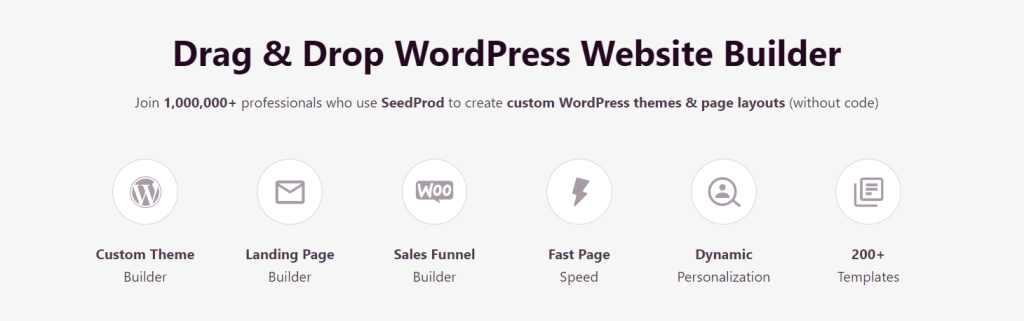
SeedProd is one of the few premium drag-and-drop page builders for WordPress. In addition to having live previews, it’s overall much faster than other premium plug-ins in the market,
(and I can’t even say how much more efficient it is than building your own site from scratch). It has everything you need whether you’re a designer or not – and it’s very simple to use.
The SeedProd plugin provides users with all the necessary tools to create an array of different types of landing pages.
In other words, you can design a sales page, coming soon page, maintenance mode page, opt-in page, and more simply by using this awesome new tool!
One especially useful facet of this tool is that it collates elements directly from your site’s content allowing you to augment your web presence by leveraging the current technical infrastructure you have in place.
While there are pre-built templates for some of these pages, you are welcome to create your own look and feel by customizing the HTML of the page. There is no better way to create a landing page than with Unbounce.
Key Features:
SeedProd is a plug-in that stands out from the crowd, as WordPress site builders go. Not only does it have the capacity to help you create content faster – by allowing you to make use of unique modules for just about any functionality you can think of – SeedProd also helps improve your search engine rating.
And that is because you can design your blog so that it can be viewed quickly and efficiently by anyone using any device connected to the internet worldwide.
That’s right no matter which type or size of screen they prefer, whether it’s a PC or Mac, a laptop, smartphone or tablet. It means that there are no limits on where they will be able to access your content.
FEATURE TO BE NOTED: It has all the blocks and features that you would expect from a powerful page builder, such as opt-in forms, social profiles, countdown timers, contact forms, etc. The best part is that some of the blocks even have pre-made templates so you can speed up the design process by adapting your favorite block templates (1-click).
SeedProd is a functional, user-friendly plugin that works with all popular WordPress themes and plugins.
It also has additional features such as a newsletter subscriber management system and built-in tools for seamless integration into every email marketing software whether you go for MailChimp (used by over 10 million businesses! ) or some other solution.
Pricing:
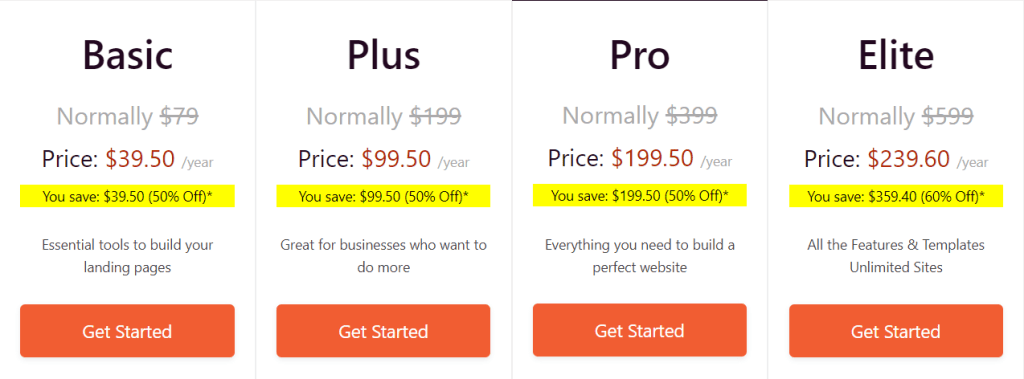
Pricing: Starting from only $39.59 for a single site license,
Absolutely Free! If you’re using the lite version of SeedProd Landing Page Pro, the plugin is completely free. For more advanced features, you can pay for an upgraded license of SeedProd Landing Page Pro which would grant you access to special add-ons which come with more features.
Review (A+):
SeedProd is the fastest page builder in the market and it’s perfect for all WordPress users. Their large library of preexisting templates and modules makes it very easy to create an amazing e-commerce website quickly.
3. Beaver Builder
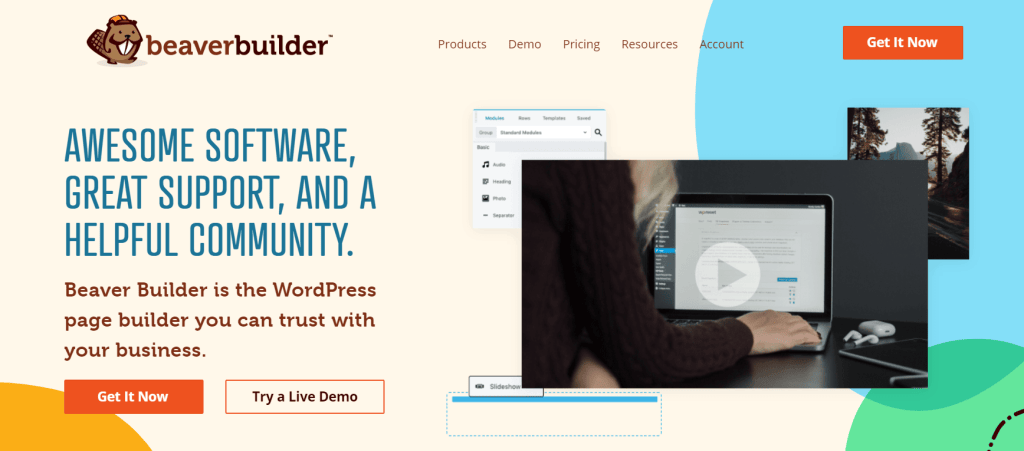
Beaver Builder is best website builder for small business as well as for the the non-coders – the ones who feel a little overwhelmed by all of this talk about HTML and CSS. It’s for those who want to build beautiful WordPress pages without having to fuss about code.
The best part is, that this WordPress page builder is compatible with just about every theme out there. Here’s how you can get started:
Beaver Builder allows designers and developers to create stunning websites quickly with simplicity. It enables you to edit posts and pages easily, making it easier than ever for beginners to create beautiful pages without needing any tech skills or design experience.
Beaver Builder has a live drag-and-drop interface. This means that you can see all of your changes as they happen, simply by dragging elements from the right sidebar area onto the page itself. Alternatively, clicking on any element on the page brings up a small separate area in which one can modify existing properties for that element.
If you want to start with a template, there are over 30 professionally designed pre-made templates available.
These are made by people who think a lot about making pages that convert. Using a template allows you to create a webpage even faster by simply changing the content from sample content with your own; images can also be changed.
Key Features:
WordPress already handles a massive amount of content as it is, but you can take it to the next level with Beaver Builder`s visual builder. It offers precision over your design elements, making it one of the more attractive options for people looking for a drag and drop tool.
Beaver Builder offers live, frontend editing. This is a nice feature because it means you can make changes without constantly going back and previewing your work which speeds things up. It’s mobile-friendly and is popular among those who run eCommerce sites.
QUICK NOTE: However, there are times when the third-party plugin you want to integrate with Beaver Builder doesn’t play nicely. In this case, you can still use shortcodes and widgets in your content as an alternative workaround until the other plugin catches up with this feature.
Pricing:
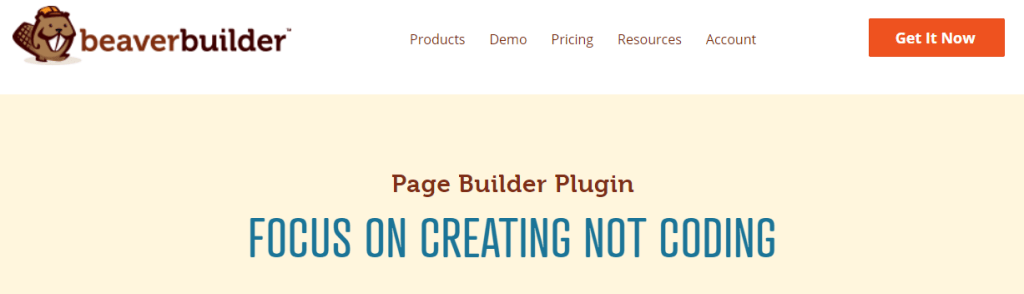
Pricing: Beaver Builder is a multipurpose plugin with responsive and Gutenberg-ready design built in. It’s available both as a free and premium plugin starting the pricing of $99 first year and renews at 40% discount.
For simple landing pages, you can download the free version directly from WordPress plugins directory, but if you want to build more sophisticated sites then the Premium Package might be worth checking out.
Beaver Builder’s pricing is a bit elevated compared to its competitors. Nonetheless, the software offers unlimited use with each license available for $99.
Review (A):
Beaver Builder is a premium page builder option in the market along with some other options of their sort such as Visual Composer or Divi. Professional web designers prefer Beaver Builder to create their client sites and custom templates. It comes equipped with pre-made templates to help you get started out easily.
4. Divi WordPress Builder
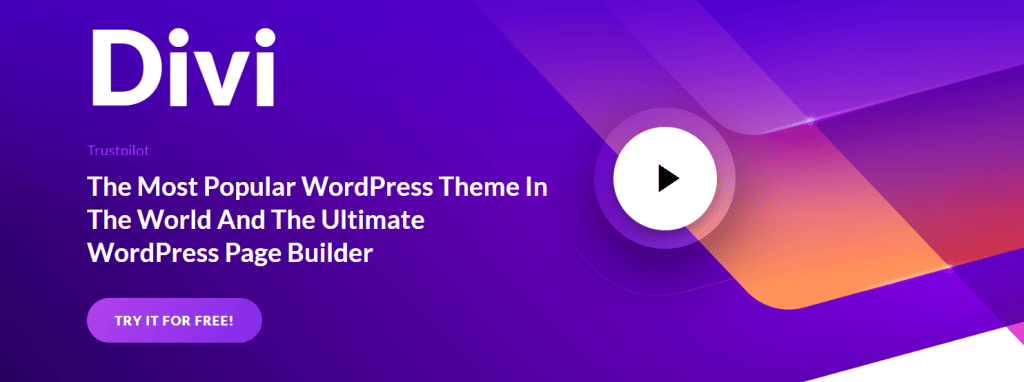
Divi Builder is a powerful one-of-a-kind drag and drops page builder for WordPress. With similar features to Beaver Builder,
The DIY homepage builder lets users create professional web designs without knowing the code. Moreover, the professional drag and drop editor will allow you to see your creation before you publish it. It is a true WYSIWYG editor that lets you see what you’re building as you build it.
DEFINITION (WYSIWYG): WYSIWYG stands for “what you see is what you get”. A WYSIWYG editor is one that allows the 2-dimensional objects in an application
(e.g. fonts, line spacing, and graphics) to be edited directly and does not require that a developer enter descriptive codes (or markup) and may have limited ways to preview or visualize the effects of such markup before returning to edit mode or without editing the original object.
Editing the text on your blog is easy! Simply click anywhere in the layout, edit, and you’re done. You don’t need to save, leave the page and return to see the changes you’ve made.
Divi comes with 46 content modules that you can drag and drop anywhere in your layout. You can arrange them in 3 section types, 20-row types, and customize each element using its’ advanced formatting options.
Key Features:
Divi is like a stunning house that includes a premium set of appliances with all the latest whiz-bang features. It’s completely customizable with beautiful tile floors and a fresh coat of paint in every room – even the garage!
And being a modular kind of builder, you have access to a special plugin that allows you to design just about any page set up for different kinds of websites.
Divi is a highly versatile WordPress theme, built with page-builder functionality in mind and one of the most effortless themes around for developing beautiful and functional websites.
While evolving from its very popular predecessor, Elegant Themes, Divi’s large collection of pre-made sections allows for the creation of an endless number of layouts virtually anywhere on the site.
This brand new version also has many improvements for users that didn’t think it was possible to improve upon what they felt was already perfection!
The Divi WordPress theme is the foundation of the popular Divi theme. You can always use Divi, though, with another WordPress theme. The advantage of buying this particular bundle is that you get access to a whole bunch of premium products created by Divi’s Theme and Builder (Elegant Themes company.)
Pricing:
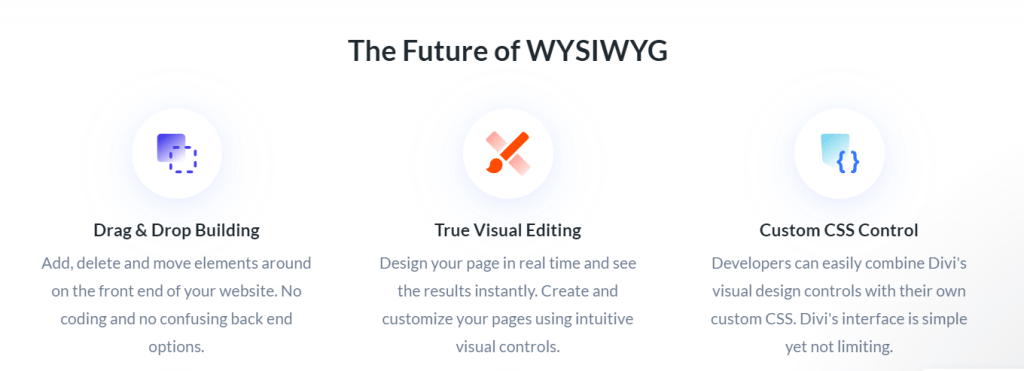
Pricing: Starting from $89/per year (LTD Plans are also available)
When you become a member, you have access to all of the plugins, themes, and other useful tools that Elegant Themes have to offer.
In addition to having access to premium WordPress plugins and themes, members also receive access to expert support from customer service representatives and phone conversations with WordPress experts. Membership only costs $89 per year so it’s a very good deal for what you get!
Review (A+):
Divi is a great alternative to BeaverBuilder, with lifetime access to everything you need. Their powerful builder and numerous modules will allow you to create anything you envision from a website design.
The huge amount of content options allows you to construct basically any sort of identity for your business that you really want. The lifetime plan also makes it one of the best deals in the market.
5. Visual Composer Website Builder
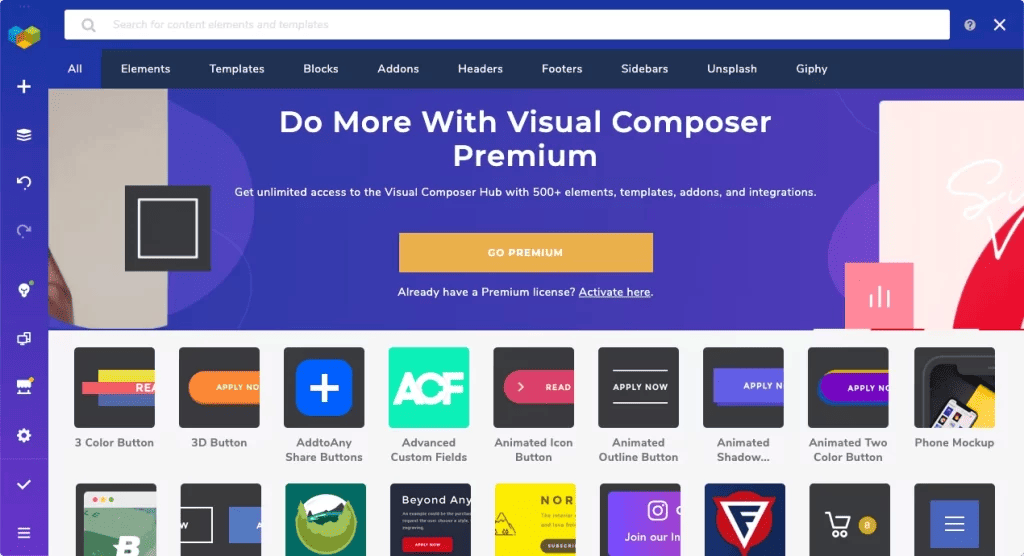
Visual Composer is a drag and drops front-end and backend page builder that helps you to easily create flexible layouts for your WordPress website.
The plugin uses shortcodes which makes it easy to manage content on your website by providing an environment that is both intuitive and powerful.
You can combine different elements like sliders, columns, and various headers along with content in order to easily organize large pieces of text like articles or blog posts! No coding experience is required – anyone can do this!
WPBakery Page Builder has a strong team behind it! It’s developed by the creators of Visual Composer and is available on CodeCanyon. Its intuitive drag-and-drop interface works for beginners, but advanced developers are sure to appreciate its features such as the ability to add custom HTML to any element.
Similar to Elementor and Divi Builder, Ease Site Builder provides a drag-and-drop interface for designing websites.
However, it offers features that go above and beyond what other WYSIWYG website builders offer. In contrast to Visual Composer, SeedProd’s WYSIWYG website builder offers a more robust set of editing tools than its competitors. It gives users the option to edit their landing pages’ logos and headers, menus, sidebars, and footers!
Key Features:
Visual Composer is an intuitive website builder that lets you create a beautifully customized WordPress site quickly and easily.
With powerful design options, Visual Composer gives you full control over your site’s design using theme options, including stylish backgrounds, parallax backgrounds, slideshows, carousels and video; flexible rows and columns for grid layouts; custom headers, menus, logos, sidebars and footers; action hooks; one-click demo import; and much more!
As an example, you get over 50 premium content elements and over 100 predefined layouts that are exclusive to Visual Composer.
This is a huge time-saver as far as overall design flexibility goes. Over 40 grid design templates get you started on the right foot, and with the over 200 third-party add-ons that are compatible with Visual Composer, there’s no limit to what you can accomplish when working with this web page builder tool.
Visual Composer is a great tool for both beginners and developers. A beginner can quickly create a website with ease by using the numerous modules that come with its visual editor, while developers can improve their workflow and create custom content elements and more powerful themes for their customers.
Visual Composer is one of the most recognizable page builders – and for a good reason! If you’re worried about custom layouts, don’t be. It works well with all WordPress themes that you might choose to change in the future. And if you do happen to switch themes, your old layouts will still work just as they did before.
Pricing:
Pricing: $59 for a Personal-use Single usage website (A free version is also available)
Review (B+):
Visual Composer helps newbies build websites faster and easily. Visual Composer offers a frontend editor, attractive to those who are not experienced in HTML/CSS. The interface is different from the WordPress classic Editor, but it’s still intuitive and easy to use.
6. Themify Builder
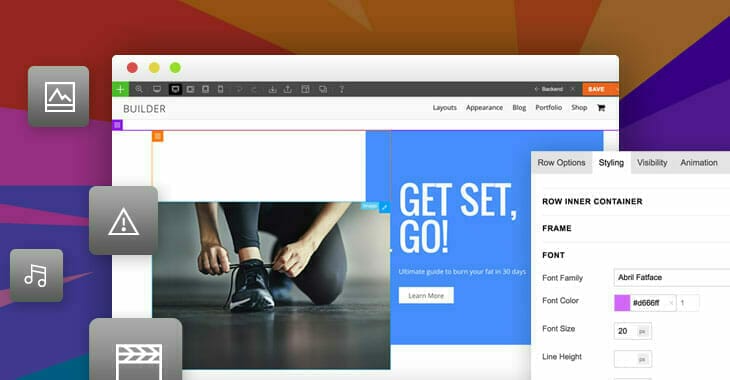
The Themify Builder is a power WordPress drag and drops site builder plugin that works hand-in-hand with The Divi theme. It allows users to make their websites come to life by giving them the power to make it more than just a page template, but a unique and interactive one.
With an easy drag and drop functionality, builders can modify content on their site in real-time while they experiment with different layout combinations or create content that is highly personalized to each visitor.
Themify is one of the most popular theme shops for WordPress users. This WordPress theme maker not only provides its customers with special pre made templates but also includes build-in page builders with every theme sold.
Key Features:
Themify Page Builder can also be purchased separately and used on non-Themify themes, so as a user you’re given a lot of options to create great-looking content on your WordPress site with it;s Themify WordPress Page Builder.
This popular page builder plugin comes with over 60 prebuilt templates and shortcodes you simply add to your WordPress site. They’ve also made sure that each module is highly intuitive and easy to use, which means the possibilities for designing beautiful pages are endless!
Themify Builder allows you to edit all your pages either on the backend or frontend but, regardless of the interface, you have complete control over moving modules around smoothly and customizing them all freely. Also, while working with our built-in grid system, you can easily arrange modules into rows and columns.
The premium Themify Page Builder supports a custom CSS area where you can type in your own CSS. This gives advanced developers all sorts of customization opportunities, and it combines well with the responsive design features for making special CSS modules that can be reused elsewhere on the page.
As mentioned already,
The biggest advantage of the premium version is access to over 60 predesigned layouts. You also get custom animation effects and responsive styling for realistic design control that caters to mobile phones, tablets, desktops, laptops, and other devices.
Pricing:
Pricing: The Themify Builder comes with $39 and that only gets you the builder and not any plugin addon extensions. You’re better off paying a one-time fee of $59 to receive all add-ons as they’re released without having to pay any extra. (Also comes with a free plan).
Review (B+):
If a user doesn’t have prior usage experience with page builders, it can be quite confusing and frustrating. Hence there is a short learning curve that many people might not be prepared for. The thing is, Themify Builder comes with a lot of promising features and soon users will learn how to master its techniques and processes.
However, there are some features that might seem unfamiliar to new users which can be seen as frustrating. The builder promises a lot but the best thing about them is that they deliver on its promises in truly impressive ways.
7. Thrive Architect
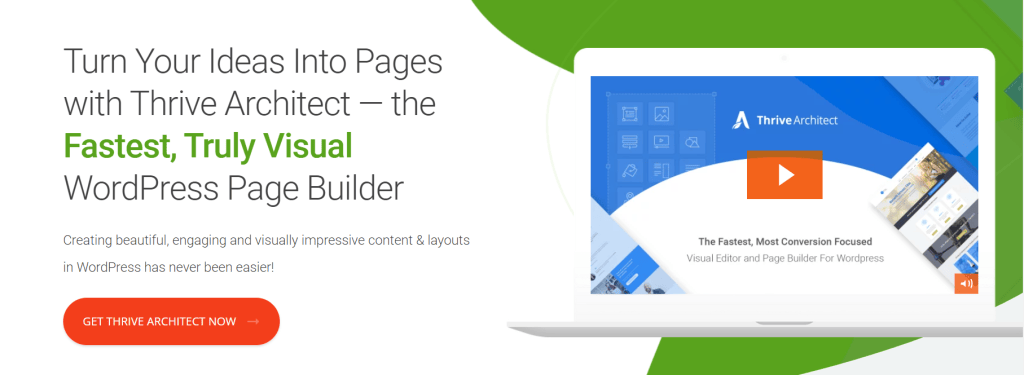
Thrive Architect is a fabulous wordpress drag and drop platform that lets you build a website with elements like countdown timers, lead generation forms, and review boxes.
In addition to these powerful features, Thrive Architect also contains the smart buttons that help you generate traffic while keeping in mind converting them into leads or customers.
This page builder has a collection of more than 200 landing page templates within sets for you to give your site and marketing campaign a consistent look throughout. You can quickly create the home page, sales page, blog posts or anything else that is needed in your business.
Additionally, Thrive Architect helps marketers build quick landing pages. It helps create easy-to-use and mobile-friendly squeeze pages, by ensuring they have a secure structure that helps capture leads.
Key Features:
While Thrive Architect’s user interface may not be as intuitive as that of Beaver Builder or Elementor, this should be mitigated by the use of their pre-built landing page templates and conversion elements. Ultimately, the value from Thrive Architect should come in you not having to design your pages and sections from scratch.
Fortunately, there are pre-built templates and conversion elements out there to help offset this challenge. To conclude, the value you get from Thrive Architect should not come from the ability to build templates from scratch but instead the ability to use predesigned templates.
Thrive also offers full suites of products that are designed with your site’s growth and sustainability in mind, so adding on new features as the business grows will be easy.
Some examples of this include Thrive Optimize for A/B testing and Thrive Quiz Builder for building engaging online quizzes and surveys. As product development continues to be a key focus, these products are updated constantly with bug fixes and new functions.
There is also the option to purchase a professional plan called the Thrive Membership, which gives users access to all add-ons, unlimited updates, and unlimited support for $19/month.
Pricing:
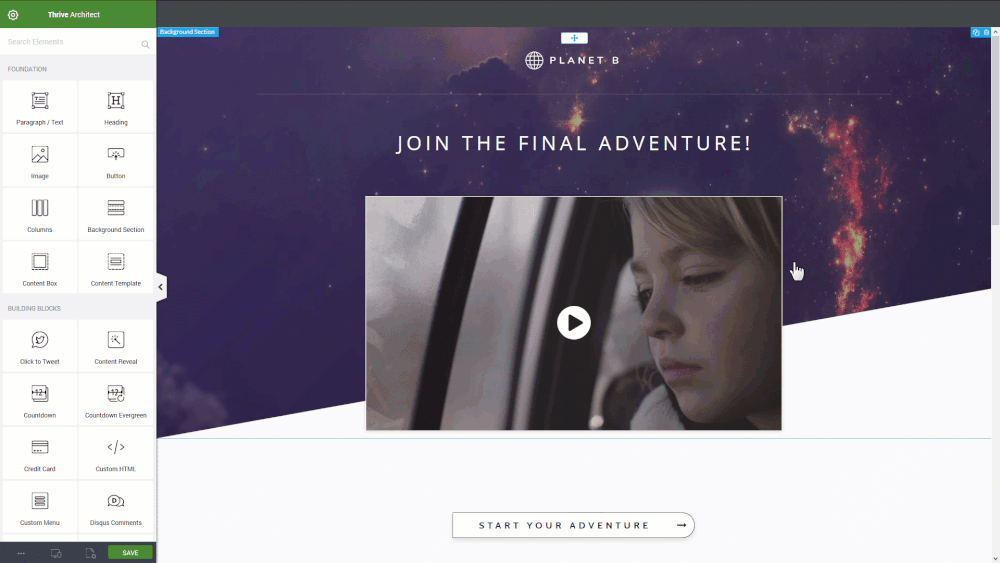
Pricing: The Thrive Architect plan costs $19/month, billed annually for $228. This subscription fee also covers Thrive’s core site-building tools, such as the Thrive Theme Builder and Thrive Comments.
Review (A+):
If you’re pretty tech-savvy and are at ease with concepts like conversion rates, campaign monitoring, A/B Testing, and multivariate testing for example – Thrive Architect might be the perfect tool for you as it does offer a wide range of features related to managing campaigns.
If you’re more of a marketing professional who spends most of their time pushing content on social media rather than creating landing pages and setting up funnels – then we would suggest trying out Thrive Content Builder first as it’s specifically targeted at marketers.
8. Brizy
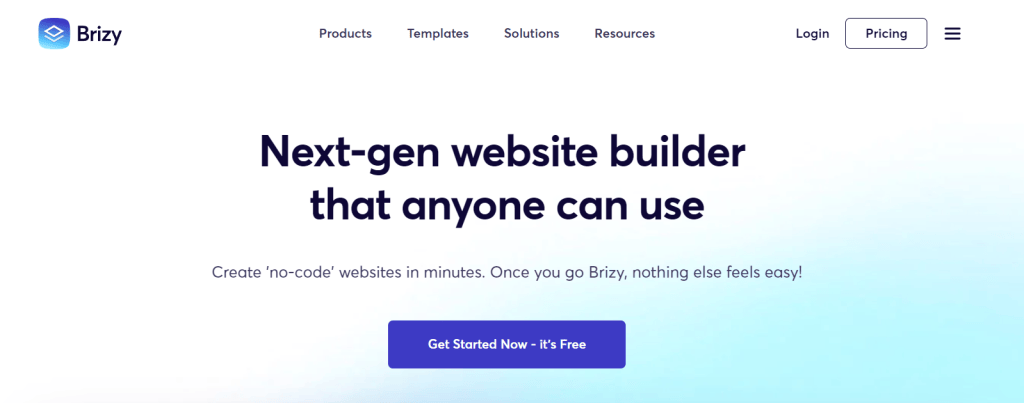
Brizy is a relatively new page builder plugin compared to some that have been on the market for many years. But it’s created by a team of experts at ThemeFuse, a trusted provider of WordPress themes.
The years of experience in developing WordPress themes give them an insight into what both users and theme buyers need. They make sure the focus for Brizy is to be as easy as possible to create any kind of website layout or design, so you can put your creative skills to work.
One of our favorite page builders on the list, Brizy seems to have all the features needed for a modern WordPress site.
You can choose from one of two hosting options: self-hosted site or web hosting. Regardless of which route you choose, you’ll get a sleek and powerful design system that includes great features such as the ability to toggle between sections on your website, build forms, and more!
Key Features:
Brizy makes sure you don’t have to sit at your computer all day. Unlike many website builders, it has a fully responsive design that looks great on tablets and smartphones – so you can stay in touch even when you are outdoors or on the go!
It supports more than 25 widgets and pre-designed layouts, blocks, and popups that users can customize to build great looking sites. Best of all there are layouts designed for landing pages, portfolios, travel sites, blogs, and others.
Brizy is a powerful, modular framework that provides more than 500 customizable building blocks for creating any website, allowing users to drag and drop options into their own live or working prototypes that are available in both light and dark mode.
These themes contain features such as pricing tables and contact forms so visitors can submit their email addresses.
You can choose from pre-built options such as invoice templates or test page layouts or use the components themselves to create something entirely new with the easy-to-use pop-up builder.
Pricing:

Pricing: Brizy offers a free version as well as more than a dozen paid packages that start at $49/year with up to three sites. This includes guided access to their dashboard and progress, but you also have the option of making your support requests private.
There is even a one-lifetime package available for a low price of $299 where you can access unlimited updates. Their pricing page provides you with an outline of what each package comes with in terms of access, other crucial details and upgrade announcements are given on their project’s public Trello board .
Review (A+):
Like any product, Brizy has its limitations. For example, the image resizing tool may be limited to the number of images placed in a single block. As a fresh new theme, Brizy simply does not yet have the depth of functionality that you will get with other WordPress page builders like Beaver Builder and Elementor. But that is about to change…
Overall, Brizy is the best WordPress page builder for beginners. It has many features that are easy to use, and it’s very visual so that users can get their results looking exactly how they want them to.
Summary: What is the best Page Builder for WordPress
If you’re looking to boost conversion rates significantly and maximize sales with the help of a highly intuitive, aesthetically pleasing, and very functional landing page creator, then Elementor is certainly the solution for you.
VERDICT: Based on our review of the most popular WordPress drag and drop page builders, we can confidently say that Elementor, SeedProd, and Divi builder are the finest option available. Its simple interface coupled with powerful features makes it the perfect solution for building a new WordPress-based site.
Elementor is completely customizable and most people find it quite user-friendly because of its intuitive drag-and-drop interface.
We are Elementor fans because it is so user-friendly, fits well with most WordPress themes, has many pre-made templates to choose from, and on the top of it they also offer Cloud inbuilt Hosting for WordPress Sites .
Visual Composer and Beaver Builder are other great alternatives and they offer many of the same benefits that the plugins we’ve already reviewed.
If you’re interested in investing a small amount of money for the best possible solution in terms of security and ease of use, then go for any of these options, and you won’t have any regrets.
For example, you can use a plugin like CSS Hero with WordPress’ newer editor known as Gutenberg editor and likely get away without using a true page builder. Depending on your needs, this could be potentially beneficial to you.
We hope this article managed to help you find the best WordPress drag and drop page builder plugins for your site. You may also want to see our article on the Best Hosting Provider For Elementor with tips on how to choose the best website builder for your needs (+including tips and resources)
FAQs: Related to Drag and Drop WordPress Page Builders
Are WordPress website builders worth it?
Yes, overall website builders are an extremely cost-efficient way to build a website. Instead of paying thousands of dollars to hire a web designer or developer, you can use the easy-to-use drag-and-drop interface that website builders offer to build your own website for a low monthly fee.
Which wordpress builder software do professional web designers use?
Web designers are always in high demand, but with limited time at their disposal. This is why many web designers today turn to CMS with a website builders like Elementor, SeedProd, and so on, which make it easier for them to build a professional website for their clients whether it be a business type, a portfolio type, or any of the other different categories available for these custom websites.
Since these page builders help web designers create custom WordPress themes and plugins that their clients can use when choosing to set up their own websites, they will have more time on hand because this eliminates the need for them to code each individual page separately.
How Can I Decide Which WordPress Page Builder Is Right for Me?
There’s room for so many page builders. Each one caters to different users — their styles, needs, and priorities. The first thing you should be thinking about before moving forward is what exactly you are looking for in your ideal page builder just like,
1.) Best Option for Ease of Use like Elementor, Visual Composer, 2) Best Free Options like Brizy, Thrive Architect. 3) Best for Landing Pages
Marketers love conversion funnels but they also love throwing things away. One of the best ways to get rid of unused options is by segmenting your funnel based on behavior tracking or lead scoring – sending just the right messages to people who are most likely to convert for you this can be done by the best wordpress page builder “Thrive Architect”.
Can I Use a WordPress Page Builder to Build an Amazing Website on My Own?
Want to build and design your own website? You are not alone! Today, building a website is easier than ever with the above-mentioned page builders.